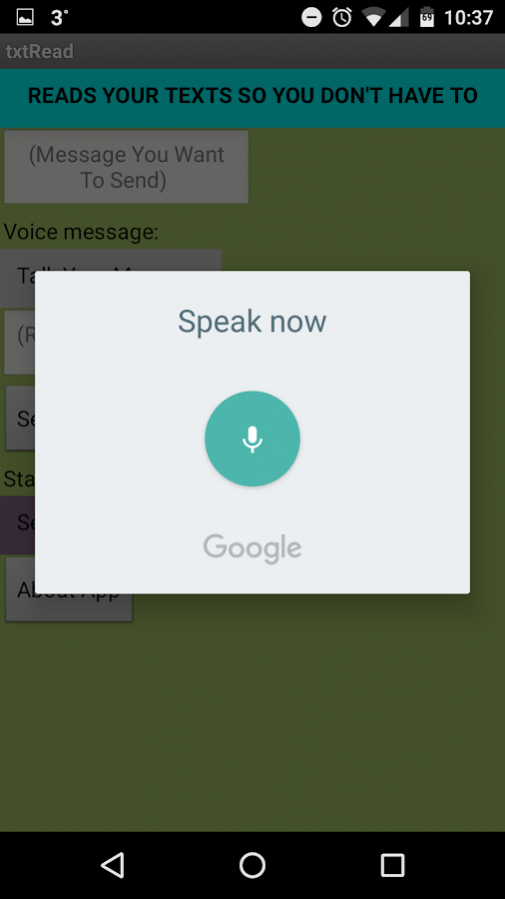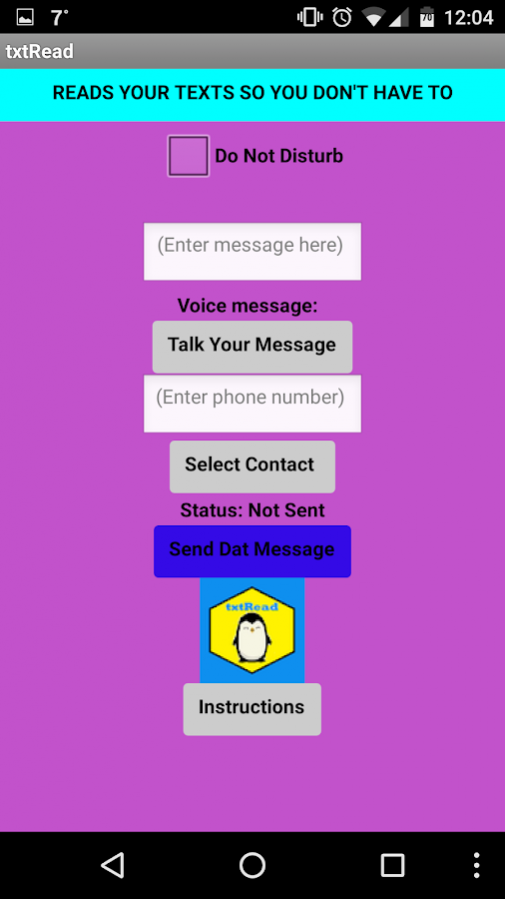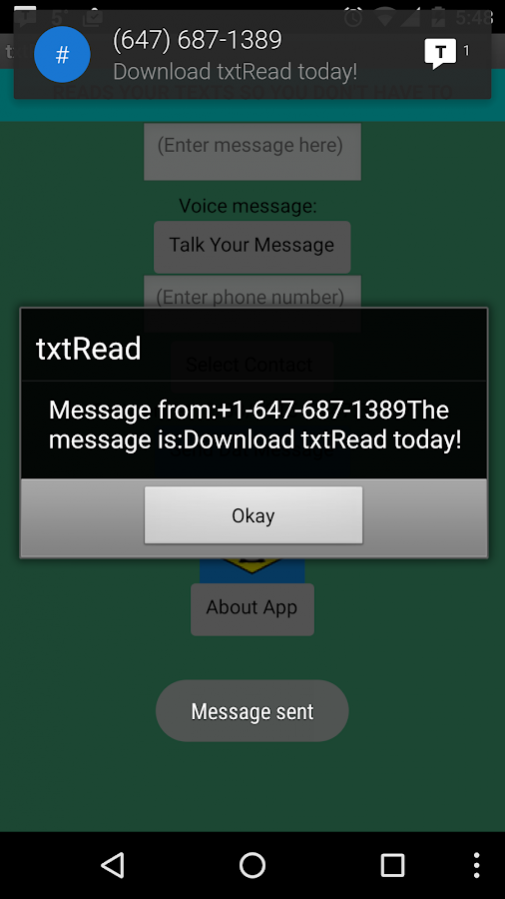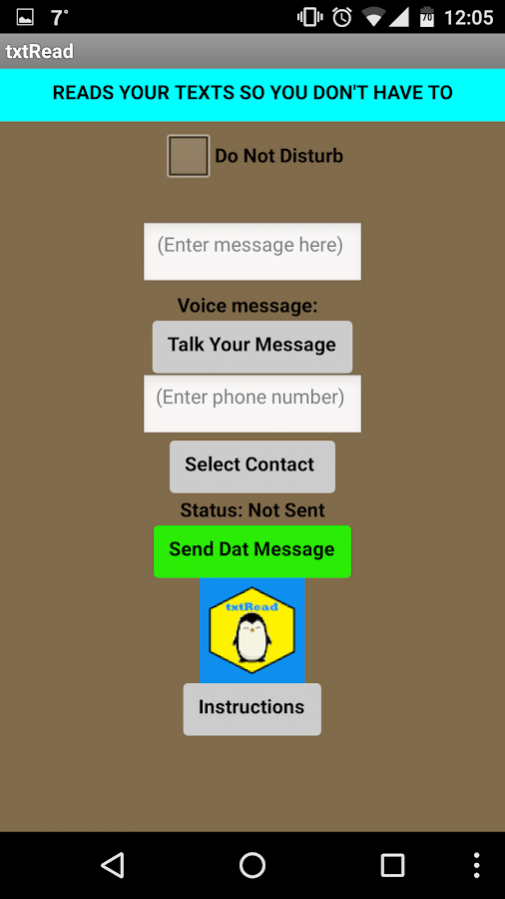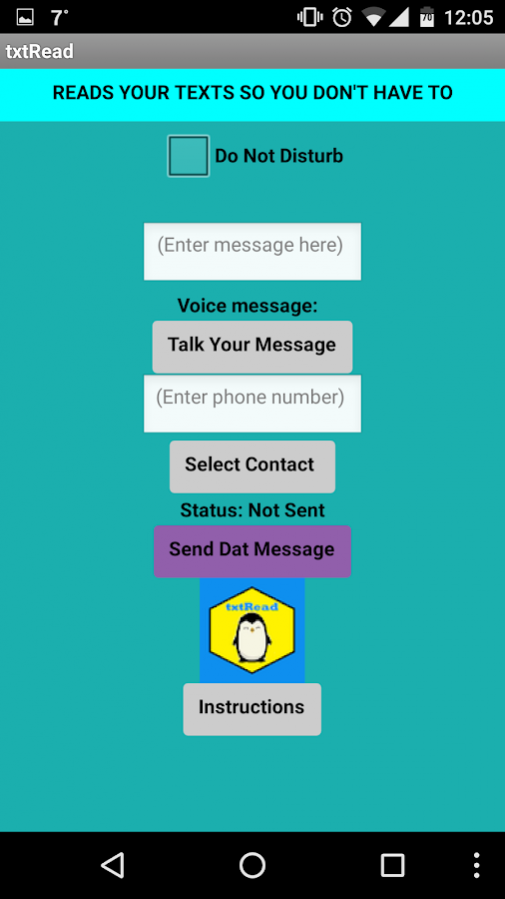txtRead (Read My SMS) 5.0
Free Version
Publisher Description
Reads your texts so you don't have to! Driving? Eyes getting tired and not feeling like reading anything? No problem! Just open txtRead and let it do the reading for you!
This application allows you to send and receive text messages with ONLY your voice, while also allowing you to send them manually. txtRead also launches with over 255 different color combinations, giving a fresh look to the app every time it launches.
Upon opening the app, txtRead reads all of the messages that you haven't read yet, while providing quick and easy ways for you to reply.
To reply with your voice, simply say "reply with text" or "reply with voice" when prompted. Afterwards, say "send" or "yes" to send your message, after dictating your message.
txtRead was built by a grade 10 student through MIT's Appinventor. as part of a computer science course. Feel free to leave any feedback in the comment section below!
About txtRead (Read My SMS)
txtRead (Read My SMS) is a free app for Android published in the Telephony list of apps, part of Communications.
The company that develops txtRead (Read My SMS) is Joshua Chua. The latest version released by its developer is 5.0.
To install txtRead (Read My SMS) on your Android device, just click the green Continue To App button above to start the installation process. The app is listed on our website since 2017-02-09 and was downloaded 6 times. We have already checked if the download link is safe, however for your own protection we recommend that you scan the downloaded app with your antivirus. Your antivirus may detect the txtRead (Read My SMS) as malware as malware if the download link to appinventor.ai_335705083.txtRead is broken.
How to install txtRead (Read My SMS) on your Android device:
- Click on the Continue To App button on our website. This will redirect you to Google Play.
- Once the txtRead (Read My SMS) is shown in the Google Play listing of your Android device, you can start its download and installation. Tap on the Install button located below the search bar and to the right of the app icon.
- A pop-up window with the permissions required by txtRead (Read My SMS) will be shown. Click on Accept to continue the process.
- txtRead (Read My SMS) will be downloaded onto your device, displaying a progress. Once the download completes, the installation will start and you'll get a notification after the installation is finished.